Simple Guides for JS Tools: Package Managers

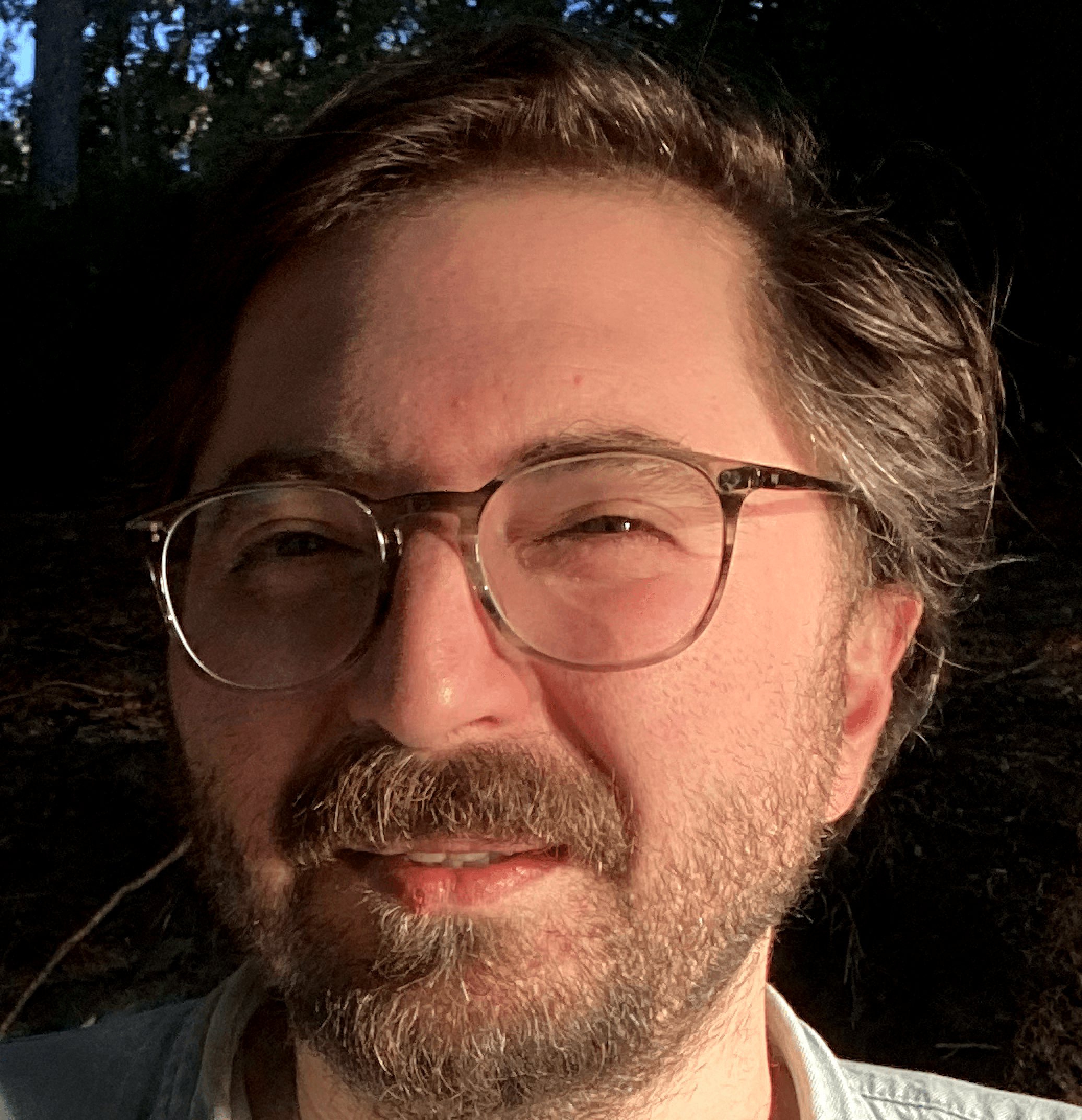

One day, you will begin developing on not a greenfield or from-the-scratch project and this time will be the moment you are going to start looking at the conversions between package managers.
Let’s assume that you develop sth. on a system established between bower packages and your boss expects from you to update more efficient and performant way. This time will be the time to choose the best for your and your team. Here are the first part of Simple Guide for JS Tools series: Package Managers.
Comes with your local Node.js installation. Nearly every packages are here and stored for your first fetch.
Check the version: npm -v
Create package: npm init
Install package: npm i PACKAGE-NAME or npm i PACKAGE-NAME@PACKAGE-VERSION eg. npm i somePackage or npm i somePackage@1.1.3
Install all local packages: npm i_ or npm install
Add yourself within the package as the author: npm adduser (prompts user name and password) or npm login_ will work the same.
Check if the credentials are there: npm config ls
Send your package to npm: npm publish
After changes you do: npm version <major.minor.patch> .eg npm version 1.1.3
Update local packages: npm update
Remove dependency: npm uninstall PACKAGE-NAME
The reference page of that PACKAGE-NAME is here: www.npmjs.org/package/package-name
Install yarn: _brew install yarn
Add yarn into your local profile: export PATH=”$PATH:/opt/yarn-[version]/bin”
create package: yarn init
install package: yarn addPACKAGE-NAME
Install all local packages: yarn_ or yarn install
Add yourself within the package as the author: npm adduser_ (prompts user name and password) or npm login_ will work the same.
Check if the credentials are there: yarn config list
Login into yarn: yarn login
Send your package to npm: yarn publish
After changes you do: yarn version <major.minor.patch> #.eg yarn version 1.1.3
Update local packages: yarn upgrade PACKAGE-NAME or yarn upgrade PACKAGE-NAME@<version-number>
Remove dependency: yarn remove PACKAGE-NAME
The reference page of that PACKAGE-NAME is here.
Install: npm i pnpm -g
pnpm is like a custom npm with a performant way of storing packages. If you have a number of copies of modules on disk, it uses symlinks into your node_modules directory to have the package used from only one version.
It uses npm api also and override npm install_ and some other commands for performance gain. You may ask now why pnpm almost uses the “node_modules” directory if everything is global. Just look at [here](https://github.com/pnpm/pnpm#frequently-asked-questions).
Install pnpm: npm i pnpm -g
Install package: pnpm install PACKAGE-NAME
Another competitor for npm.
Install ied: npm i ied -g
Check the version: ied -v
Create package: ied init
Install package: ied installPACKAGE-NAME or ied i PACKAGE-NAME@PACKAGE-VERSION eg. ied install somePackage or ied install somePackage@1.1.3
Install all local packages: ied install
Other commands may be used via npm.
The commands reference page is here: https://github.com/alexanderGugel/ied/blob/master/USAGE.txt
The old boy for Javascript world ;)
Install bower: npm i bower -g
Check the version: bower -v
Login into bower: bower login
Create package: bower init
Install package: bower installPACKAGE-NAME eg. bower install somePackage
Register packages with git repos (Pushing sources to the remote): bower register PACKAGE-NAME GITHUB-REPO-URL
Search for packages: bower search PACKAGE-NAME
The commands reference page is here.
The next part of the series will be about task managers/runners.